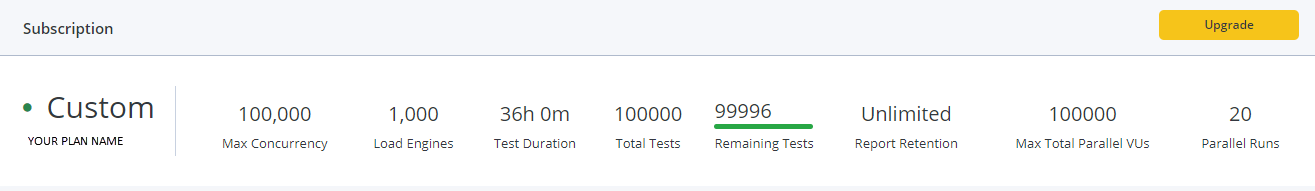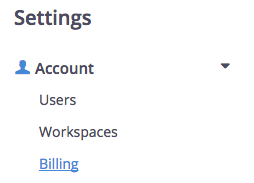Get invoices and receipts
If you've purchased one of our plans, you can access the subscription dashboard after logging into your account.
Follow these steps:
- Click the Cog icon
 at the top right of the BlazeMeter UI to open the Settings.
at the top right of the BlazeMeter UI to open the Settings. -
Navigate to the Account section then click Billing.
-
View the Billing details section. Scroll down to find your invoices.
Users without subscriptions
If you don't have a monthly subscription with BlazeMeter, the following page will appear when you click the Invoice, payments & subscription link.