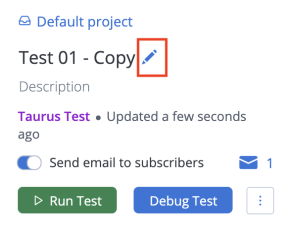Duplicate, delete, move, or rename a functional test
For any test that you create, you have the option to duplicate, delete, rename the test, or move it to another project. Under certain conditions, you can convert it to a Browser Performance Test.
Follow these steps:
- Navigate to the Functional tab.
- Select a test from the Tests drop-down list.
- Click the Actions menu for the test.
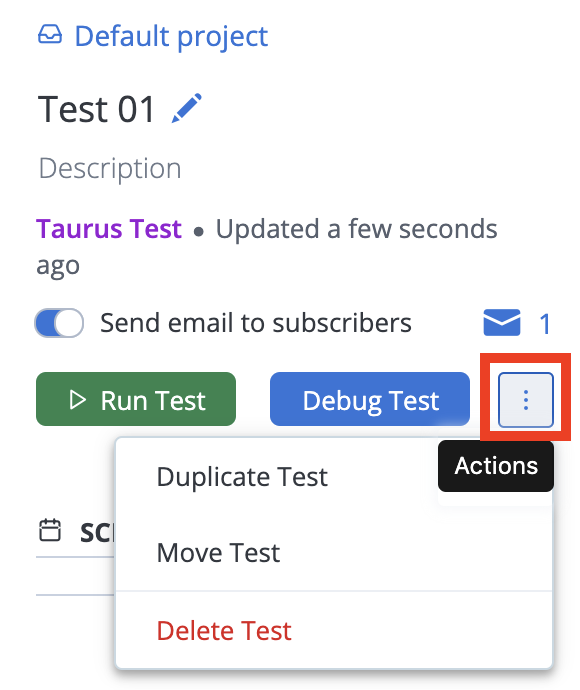
-
Select one of the actions from the menu:
- Duplicate Test
- Convert to Browser Performance Test This pre-GA (Generally Available) feature is currently accessible to a subset of enterprise customers. If you are an enterprise customer and are interested in accessing this feature before GA, contact support-blazemeter@perforce.com.
- Move Test
- Delete Test
A confirmation message appears.
- (Optional) Click the pen icon to rename the test.