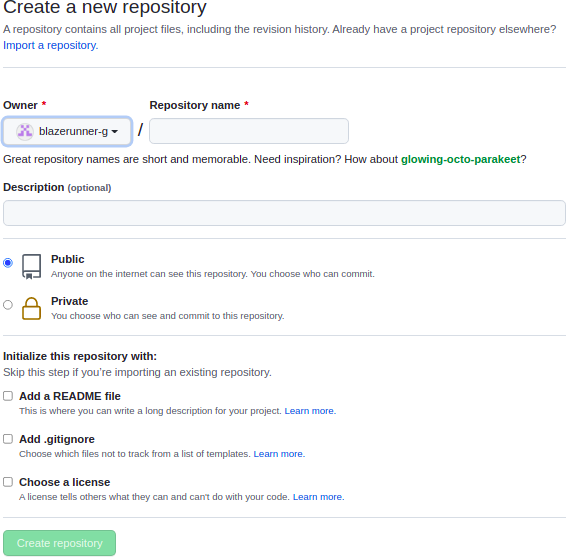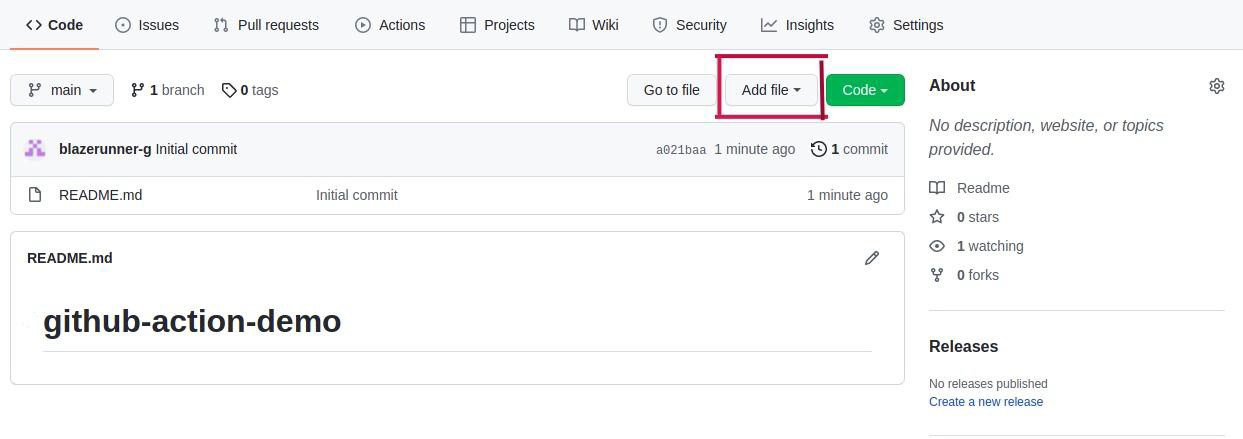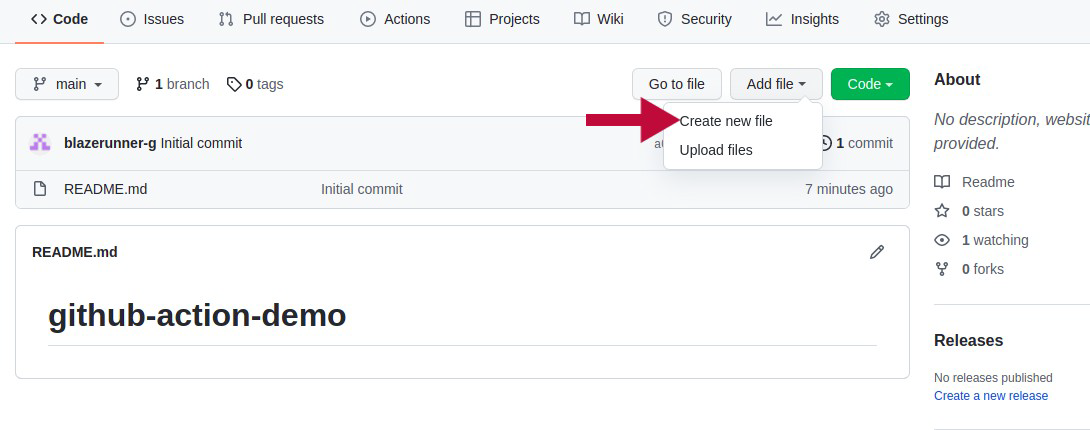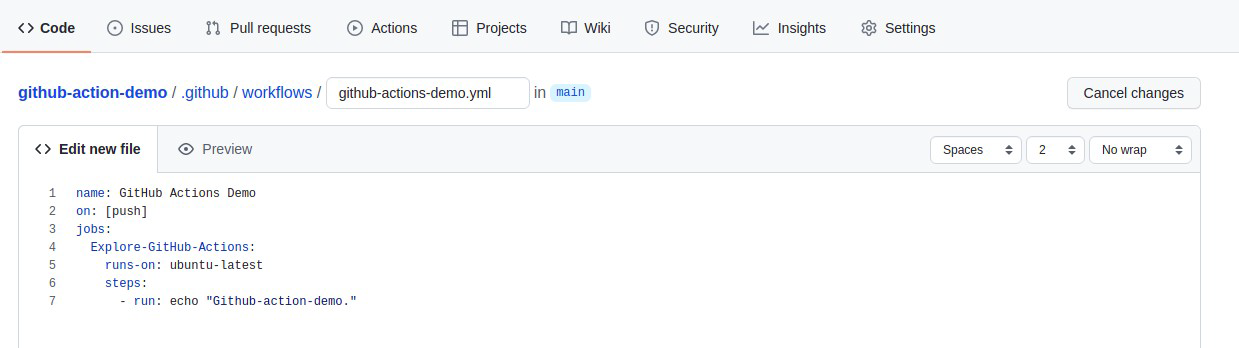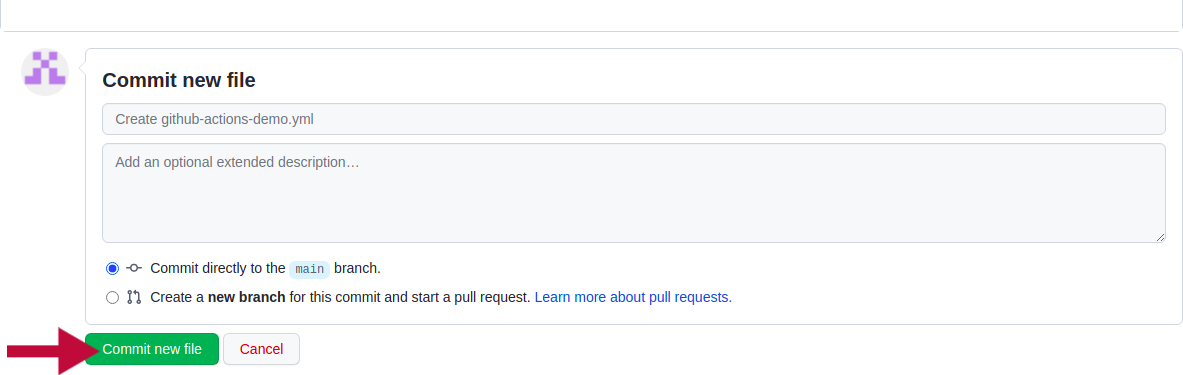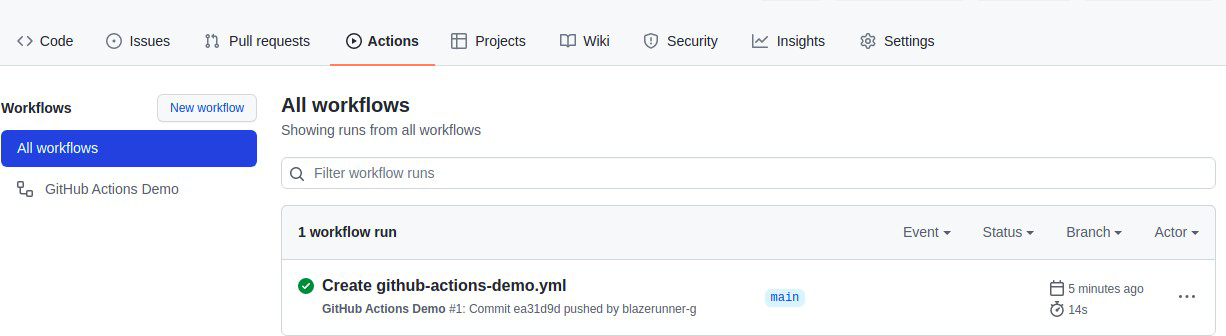Run BlazeMeter tests from GitHub Actions
To integrate performance testing into your development workflow, you can use GitHub Actions to create and run BlazeMeter load tests. GitHub Actions is an automation platform for continuous integration and continuous delivery (CI/CD) that lets you define workflows that trigger actions in response to events, such as code pushes, pull requests, or issue creation.
In this integration, GitHub Actions jobs are executed within Docker containers using the GitHub Actions framework. Use the BlazeMeter Docker image to create tests, run existing tests, update the test files of existing tests, and many more.
Github Actions rely on an action.yml file. For the full list of BlazeMeter-related functions performed by the Docker image, see Github Actions and BlazeMeter-related Functions.
Configure GitHub Actions
This section explains the steps required for generating a basic job within GitHub Actions.
-
Log in to your GitHub account.
-
Create a new repository.
-
In your new GitHub repository, create a .github/workflows directory .
-
In the .github/workflows directory, create a file named action.yml.
For example, the following action.yml file prints a bunch of statements to the console.
-
To save your changes, click Commit.
You can now run the jobs in your pipeline by navigating to Actions > All workflows.
Next, create a BlazeMeter test and use BlazeMeter functions in the action.yml file. For more information, continue reading about Github Actions and BlazeMeter-related Functions. For a reference of the variables used, see GitHub Actions and BlazeMeter-related Variables.