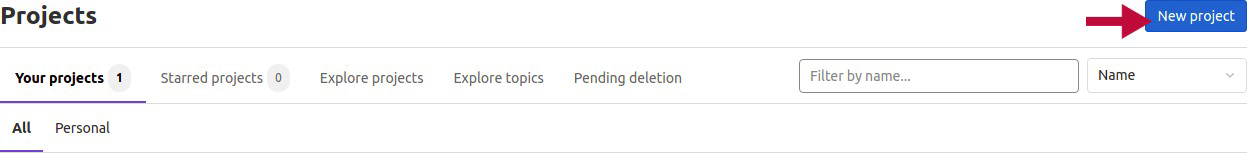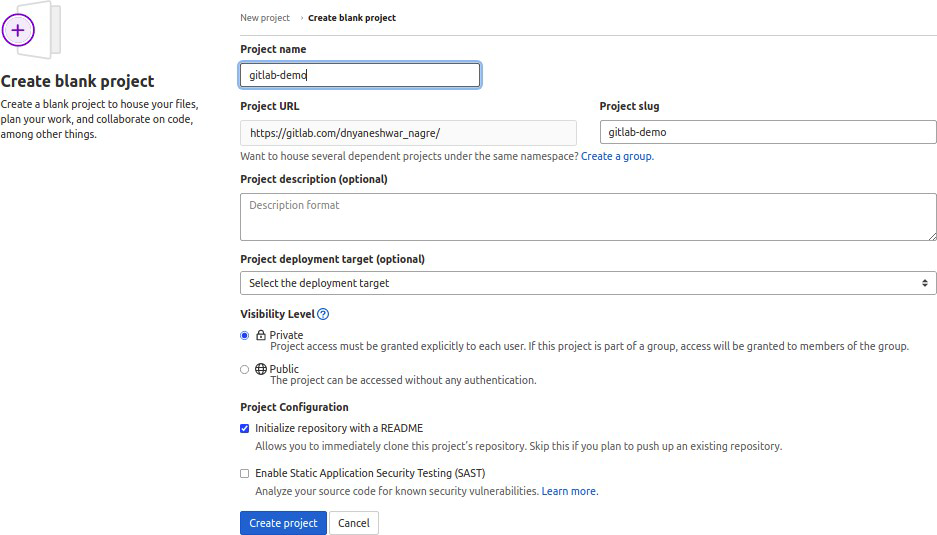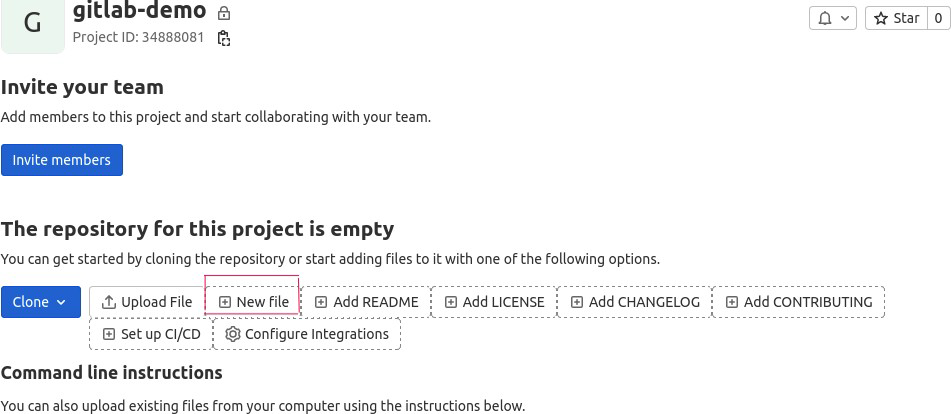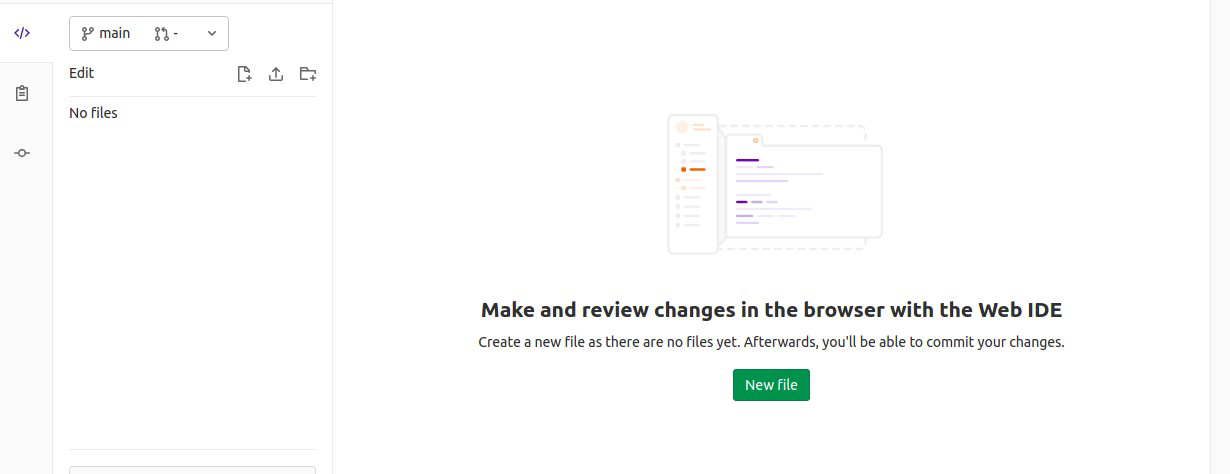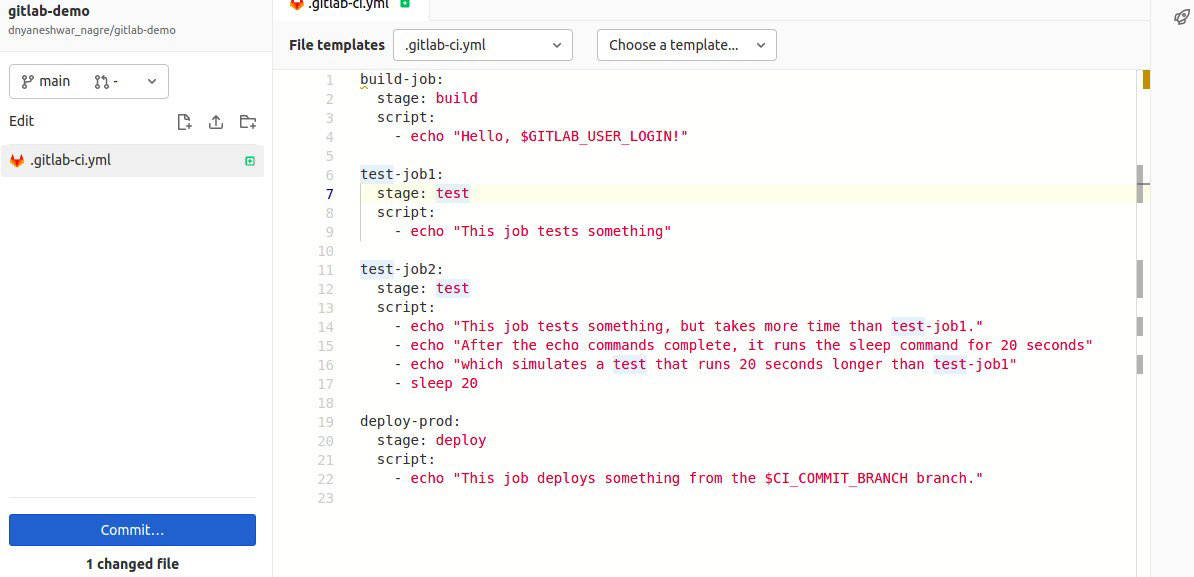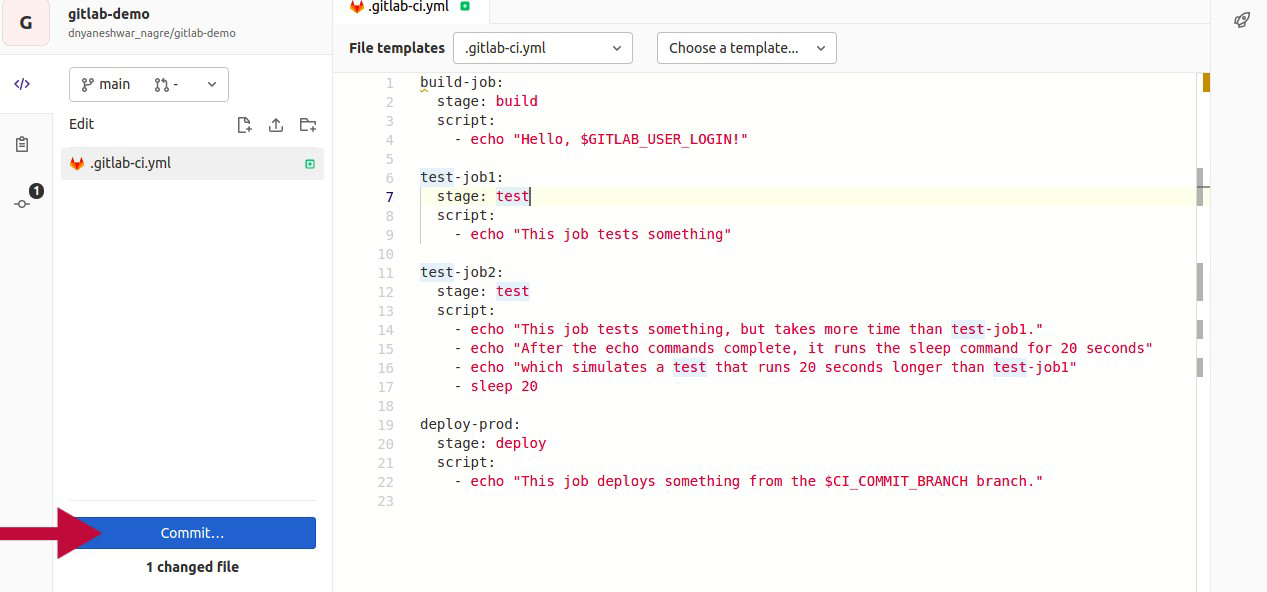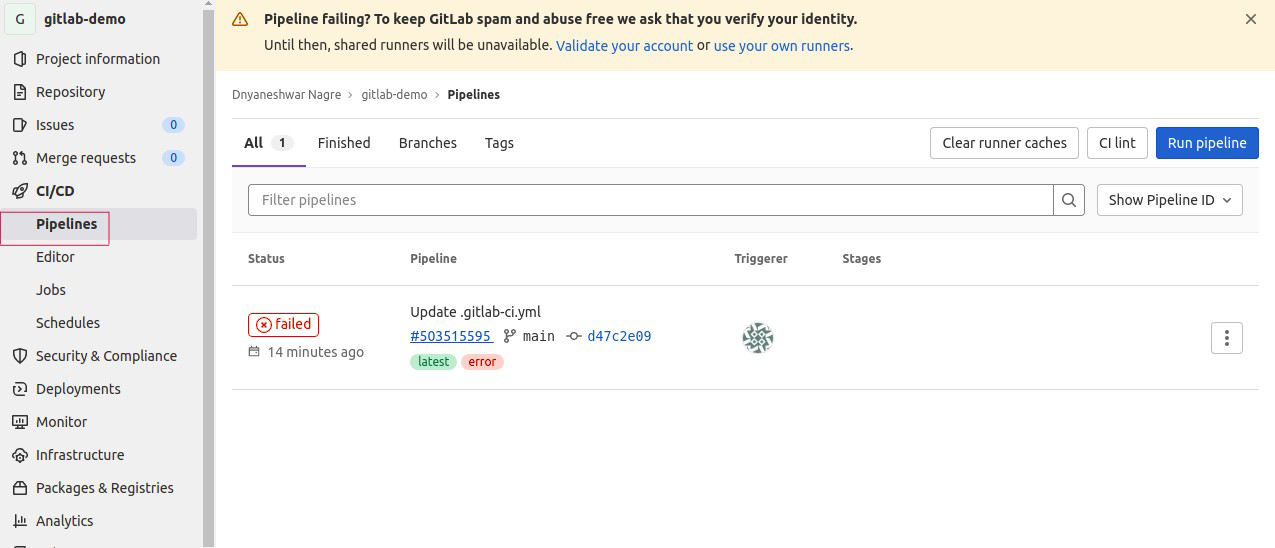Run BlazeMeter tests from GitLab CI/CD
Learn how to create and run BlazeMeter tests from GitLab CI/CD.
In this integration. GitLab Continuous Integration and Continuous Delivery (GitLab CI/CD) jobs are executed within Docker containers through the utilization of the GitLab framework. By design, GitLab CI/CD relies on runners on which jobs get executed inside Docker containers. A BlazeMeter Docker image was developed for this integration that performs various functions, including but not limited to, creating a test, running an existing test, updating the test files of an existing test, and so on.
For the full list of BlazeMeter-related functions performed by the Docker image, see GitLab Docker Image and BlazeMeter-related Functions.
Create a job
This section details the steps involved in creating a simple job in GitLab CI/CD.
-
Log in to your GitLab CI/CD account.
-
Click New Project.
-
Create a project as shown below.
-
Create a .gitlab-ci.yml file.
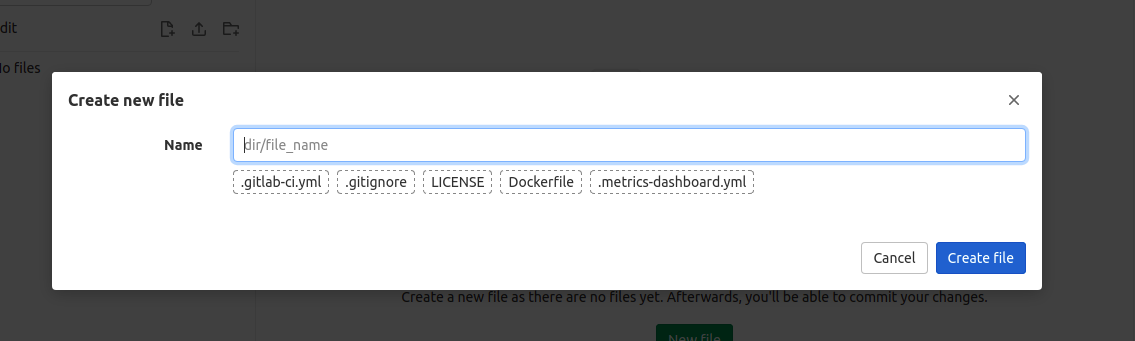
-
GitLab CI/CD uses a .gitlab-ci.yml file where you define the following:
-
The structure and order of jobs for the runner to execute.
-
The actions for the runner to take when encountering specific conditions.
-
Here is an example of a .gitlab-ci.yml file that prints a bunch of statements to the console:
-
To save your changes, click Commit.
You can now run the jobs in your pipeline by navigating to CI/CD >> Pipelines and clicking Run Pipeline.
Next, create a BlazeMeter test and use BlazeMeter functions in the .gitlab-ci.yml file. For more information, continue reading about GitLab Docker Image and BlazeMeter-related Functions. For a reference of the variables used, see GitLab Docker Image and BlazeMeter-related Variables.