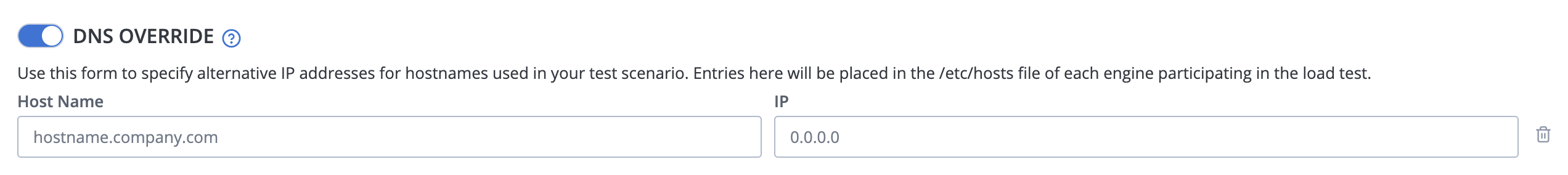DNS override
Override DNS places entries in /etc/hosts of each test engine so a hostname in your script is resolved to a different IP address during your test. This allows you to "point" your test at an alternate server without editing the script.
Follow these steps:
- Toggle the DNS Override ON
-
Enter the hostname and alternate IP address.
- (Optional) You can override as many hostnames as needed. A new line shows up automatically.
Do not include http:// or https:// in the host field. As shown in the image above, the host should be entered as hostname.company.com instead of https://hostname.company.com. If http(s) is included, the override will not go into effect.