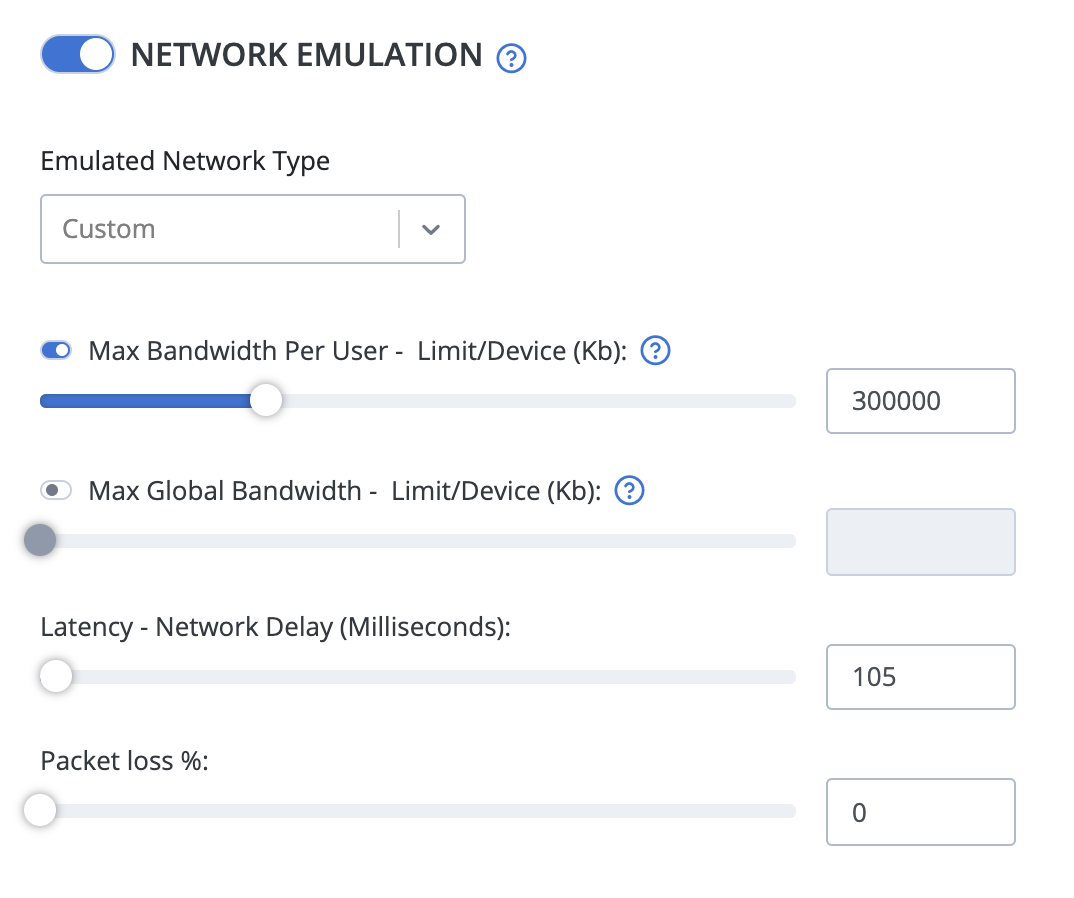Network emulation
Network emulation allows you impair the connection between BlazeMeter test engine and the system(s) you are testing in order to observe the impact on your key performance indicators (KPIs).
Add network emulation to your test
Follow these steps:
- In the Performance tab, click Create Test, Performance Test.
- Scroll down to the Network Emulation section.
- Toggle the feature ON.
- Choose the desired network type.
- (Optional): Customize any of the settings by dragging the sliders or entering values in the boxes.
The following configurations are available:
- Scroll down to the Load Configuration section.
- Max Bandwidth Per User
Applies only to JMeter scripts. The bandwidth limit per user can range between 240 and 1,000,000 Kb. - Max Global Bandwidth
The bandwidth limit per engine. Value can range between 240 and 1,000,000 Kb. - Latency - Network Delay (Milliseconds)
- Packet loss %
- Bandwidth limits apply to both directions (download and upload).
- Packet loss % is at 0% by default. Add packet loss with care as a little can have a significant impact.
Jump to another topic: