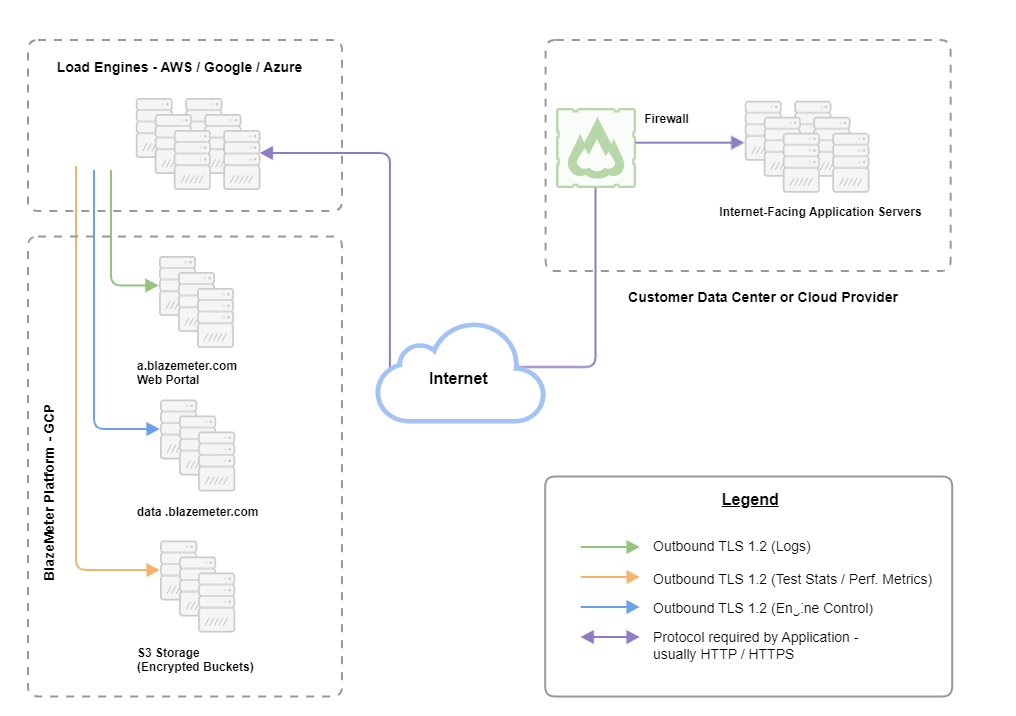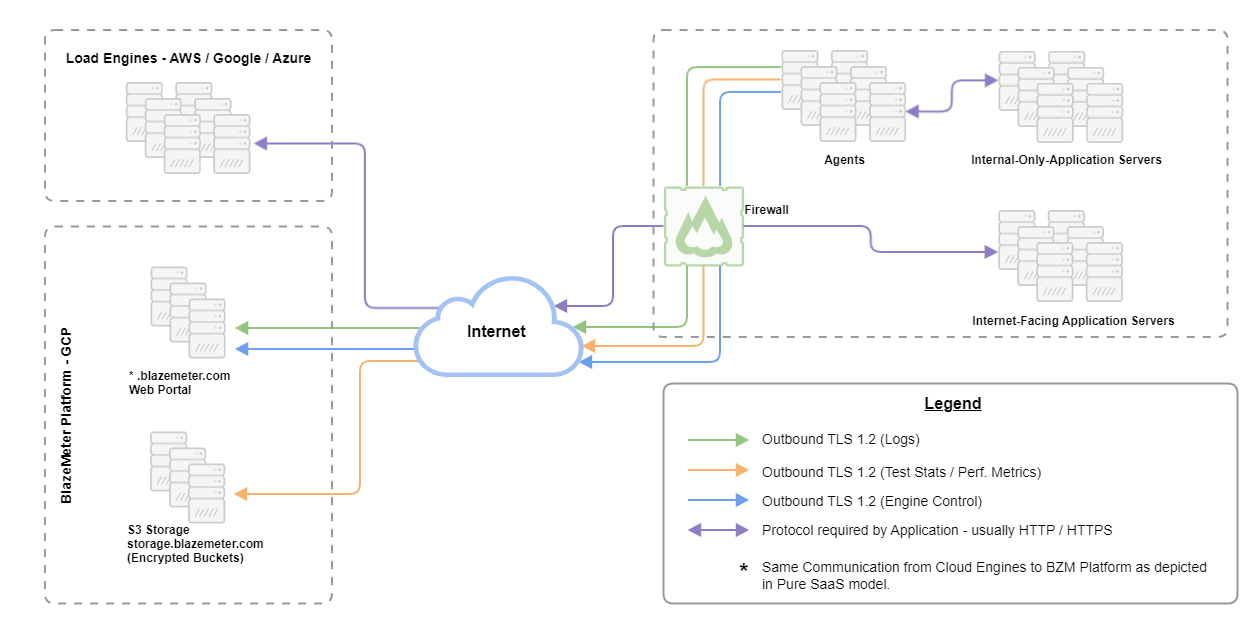Cloud vs Private Location
BlazeMeter is a commercial, self-service performance testing platform-as-a-service (PaaS), which is fully compatible with open-source Apache JMeter and Taurus. You can perform tests both off and on your premises.
Cloud Testing with BlazeMeter
Target audience:
This option is open to all who wish to perform load or functional testing on their website/application.
Prerequisites:
- BlazeMeter Account
- Application accessible outside your company firewall for testing, or ability to open the firewall to inbound traffic
Process:
- BlazeMeter creates instances on a public cloud using Amazon, Azure, or Google Compute Cloud which hold the JMeter or Taurus setup and will create load on your hosted app. These cloud instances record the app's performance and then send these reports back to BlazeMeter in real-time for your viewing pleasure.
- When using JMeter Tests (Legacy), the load is generated by a distributed JMeter architecture. A JMeter console is used to control the test. You need to choose the number of JMeter Engine(s) that will participate in the test.
- When using Performance test (Current) to execute the test with Taurus, JMeter, Gatling or other support technologies, you simply need to choose the number of engine(s) that will participate in the test.
- Each engine will simulate the number of threads/virtual users specified in the script you provide.
Examples:
- 20 engines and a script with 100 threads will generate 2,000 simultaneous users traffic.
- Imagine a cluster of 100 dedicated JMeter engines, all preconfigured, available in any of 51 geographical locations and ready to run 24/7 with no setup at all. No more than 5 minutes is needed to set up and run a test.
Private Location testing with BlazeMeter
Target audience:
For developers who need to test apps behind a firewall and do not want to allow inbound connections through firewall rules, the cloud solution will not work. You need private location (or On-premise) testing.
Prerequisites:
- BlazeMeter Account
- Port 80 and 443 open for outgoing connections.
- Constant connectivity to the internet.
- On-premise server should run on a Linux OS that can run Docker. They must have a dual-core processor, at least 8 GB RAM, and at least 60 GB hard-disk space free. See our private location requirements for the full requirements.
Process:
Using our private location service, no incoming requests need to be made, so do the following:
- Simply install our agent on your on-premise servers. This agent will give your servers a "heartbeat" by sending outgoing requests to BlazeMeter to check if any tests have been started, and if so, BlazeMeter will respond with instructions for these servers.
- They (your warm-blooded servers) will then create the load for your application while sending data back to BlazeMeter, so you have full access to our real-time reporting.
Recommendations
- We recommend running up to 1,000 Threads/Virtual Users per one Engine if you are using HTTP/S protocol.
- The number of supported Threads depends on your script intensity and available resources. The more intense your script – the fewer threads a single Engine can support.
- For example, a test with 10 Engines, each running 300 threads, simulates a total of 3,000 users.