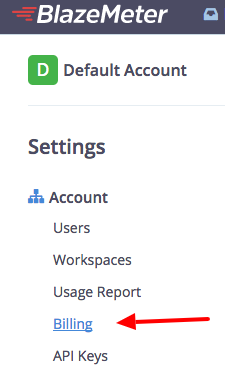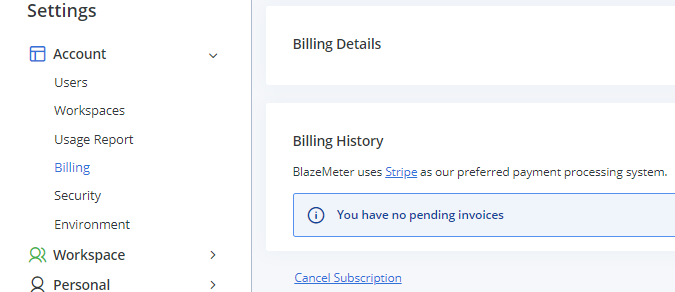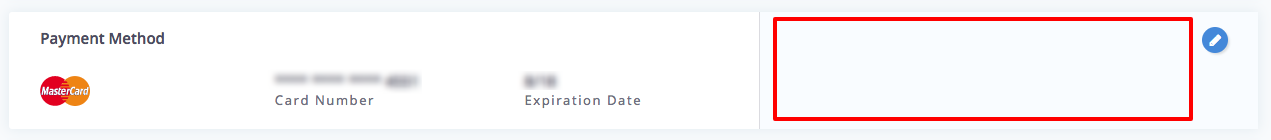Canceling a Subscription
Canceling a paid subscription reverts your account back to the Free tier after the end of the billing cycle. Canceling the current subscription is also a prerequisite to downgrade a subscription.
Follow these steps:
- Log in to BlazeMeter as Account Admin.
- Click the Cog icon
 at the top right of the BlazeMeter UI to open the Settings.
at the top right of the BlazeMeter UI to open the Settings. - In the Account section, click Billing.
- In Billing, scroll all the way down to the end of the billing history panel. Click Cancel Subscription at the bottom left corner of the page.
The Remainder of the Plan
After canceling your subscription, you will still be able to use your plan until the end of your current billing cycle.
Example: If you are billed on the 20th of every month and you cancel on March 10th, you can still use your plan until March 20th.
Once your account is canceled and after the billing period has ended (e.g. the end of the month), all data and reports are removed from storage. If you do not want the data to be removed, contact support-blazemeter@perforce.com and inform us not to remove the data. Be sure to include your username.
Confirm Cancellation
You can verify that your plan has been canceled. Review the Payment Method section in the Billing page.
If there is no message for "NEXT PAYMENT DUE" next to your Credit Card information, this means that you have successfully canceled your subscription.
Annual Subscription Cancellation Fee
We don't believe in Fees. If you cancel an annual plan before the end of the contract period, you do not need to pay a cancellation fee. You cancel and your subscription won't renew.