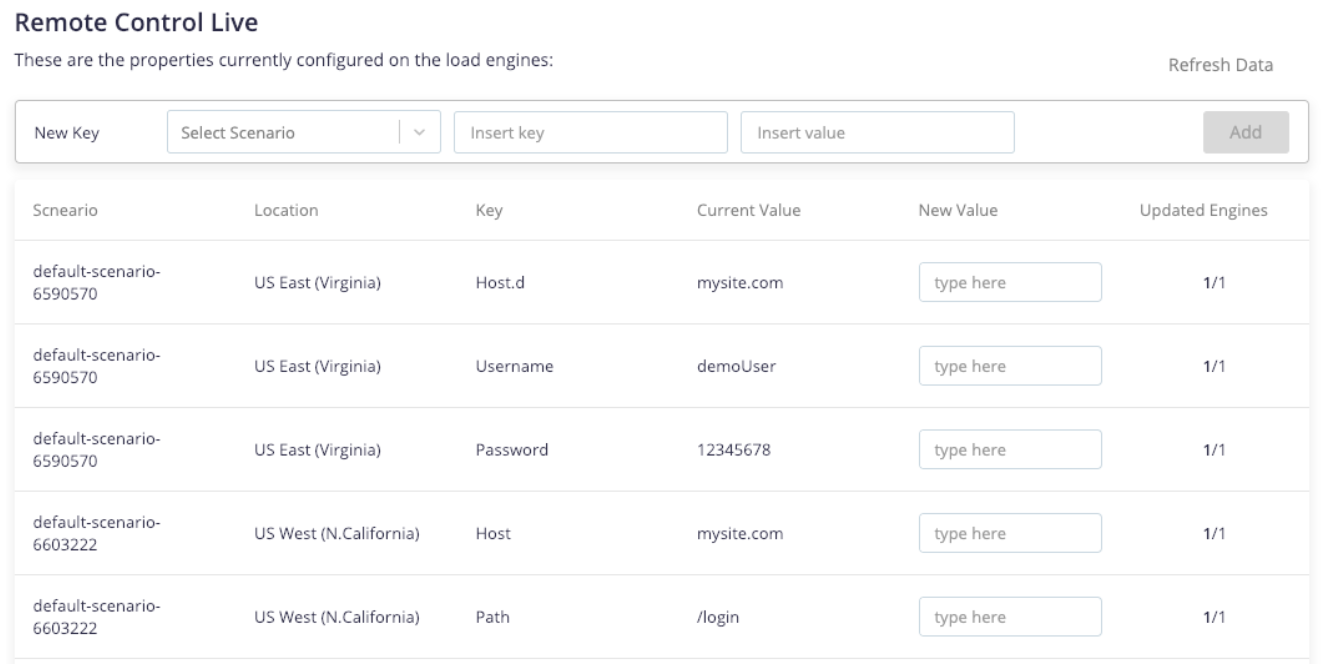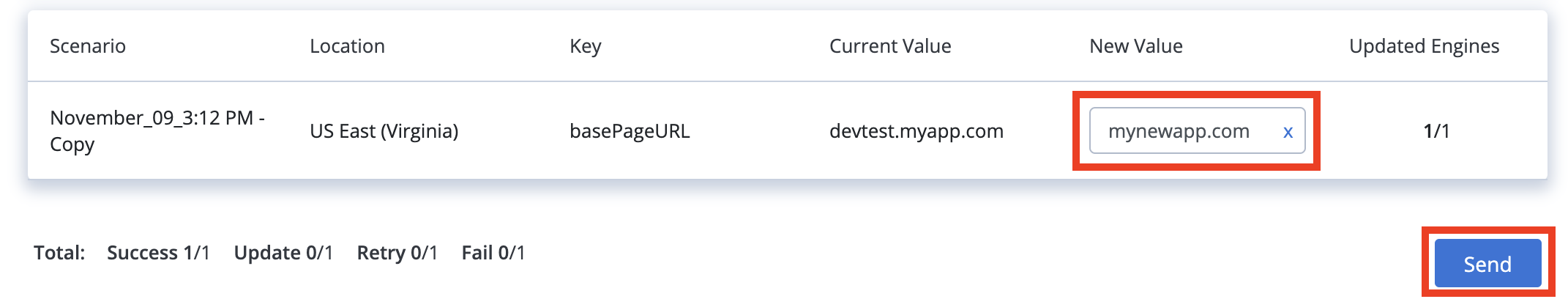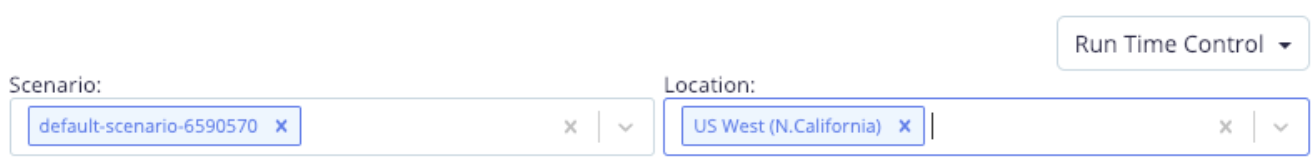Live remote control for JMeter properties
While you can set JMeter properties directly in BlazeMeter, you may also want to change the behavior of your test while the test is running. BlazeMeter allows you to remotely change the value of any JMeter property in real-time, using the Remote Control feature.
Update JMeter properties
Follow these steps:
- Add one or more properties to the JMeter Properties section of your test configuration.
- Start your test.
-
When the test report appears, click the Run Time Control button at the top-right and click Remote Control.
The button is only available while the test is running and will disappear after the test completes.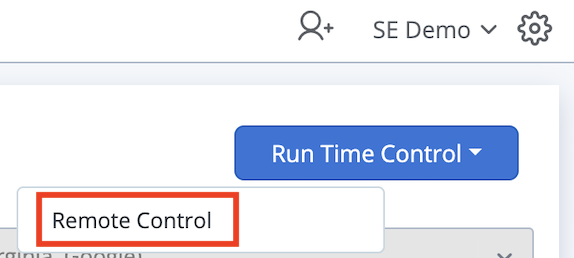
-
The Remote Control Live window appears, listing all JMeter properties available for updating. This by default includes all scenarios in all locations. For more details, see Advanced Features.
-
Enter a new value for each property you want to update and click Send to update the property on all engines.
Advanced features
Remote control for multi-tests
Remote Control works for both single tests and multi-tests. If a test has multiple scenarios, the default option for the Remote Control Live window is to show all properties for all scenarios. This is especially useful for a multi-test in which various single tests have different properties to adjust.
Filter JMeter properties
For tests / multi-tests with multiple scenarios, you can filter the Remote Control Live window to show JMeter properties that only relate to a specific scenario and/or location. Use the Scenario and/or Location filters in the top-right corner of the test report before clicking the Remote Control button.
Add new JMeter properties
Apart from modifying existing properties, you can also add new JMeter properties.
Follow these steps:
- In the Remote Control Live window, in the New Key row, click Select Scenario.
- From the drop-down list, select the scenario (in a multi-scenario test) to which you want to add the new property.
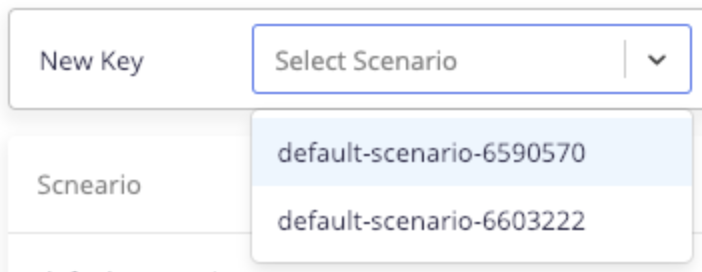
- Fill out the remaining fields for the New Key row.
- Click Add.
- Click Send.
Other live features
There are more options you can adjust while running a test beyond JMeter properties. See the following guides for some more options you can adjust mid-test:
- If you want to modify your Requests Per Second (RPS) on the fly, see the Changing RPS Limits 'On The Fly' section of the Load Configuration guide.
- When executing a multi-test, you can add users dynamically to adjust the load while the test is in progress. For more information, see Adding Users Dynamically.