You can convert browser performance tests to scriptless GUI functional tests and the other way around. This feature can help debugging by using GUI functional test capabilities, such as:
-
Video Recording: The GUI functional test report includes a video of the test run, enabling you to observe the scenario’s execution and locate errors within their specific context.
-
Step-by-Step Error Context: Errors appear within the context of the scenario steps, making it easier to pinpoint where issues occur.
After debugging, you can convert the test back to a Browser Performance test. For more information about browser performance tests, see Create Browser Performance Tests
Convert a browser performance test
Follow these steps:
- From the Home screen, click Performance.
- Click Tests.
- Select a browser performance test that you want to convert.
-
Click the ellipsis (three-dot menu) and select Convert to Functional Test:
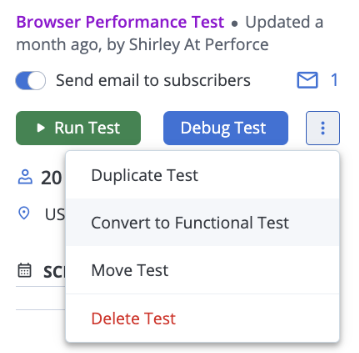
The Functional tab opens. For more information, see Creating Scriptless Functional Tests.