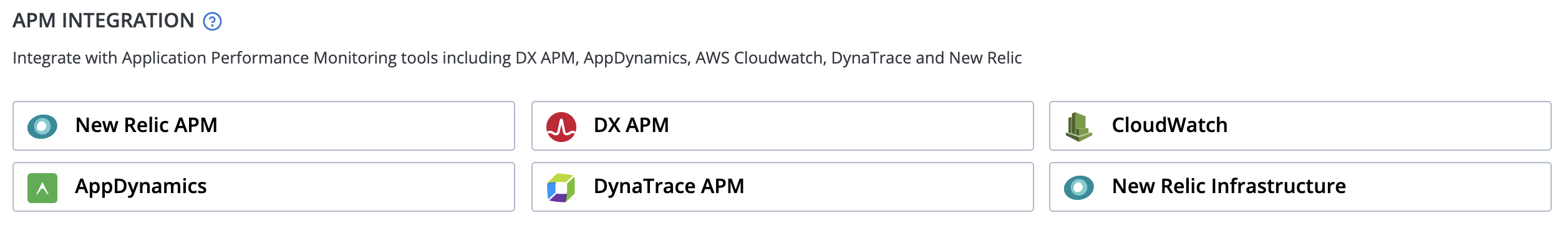APM integration
BlazeMeter makes it easy to leverage the power of performance testing and Application Performance Monitoring (APM) combined.
Follow these steps:
- Navigate to a test and click the Configuration tab.
- Scroll down to the APM Integration section.
-
Click the APM tool in use in your environment.
For more information about the configuration screens for these APM tools, see the links below.
Supported APM tools include: